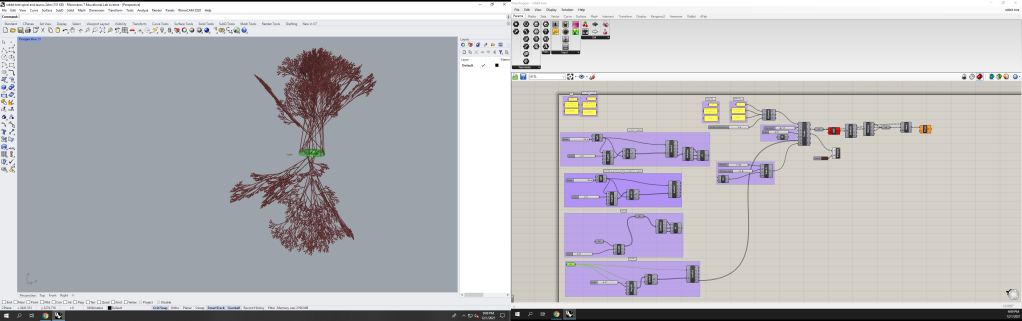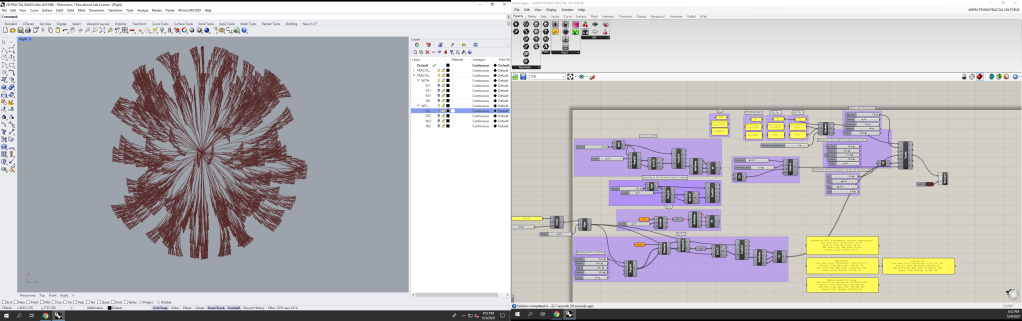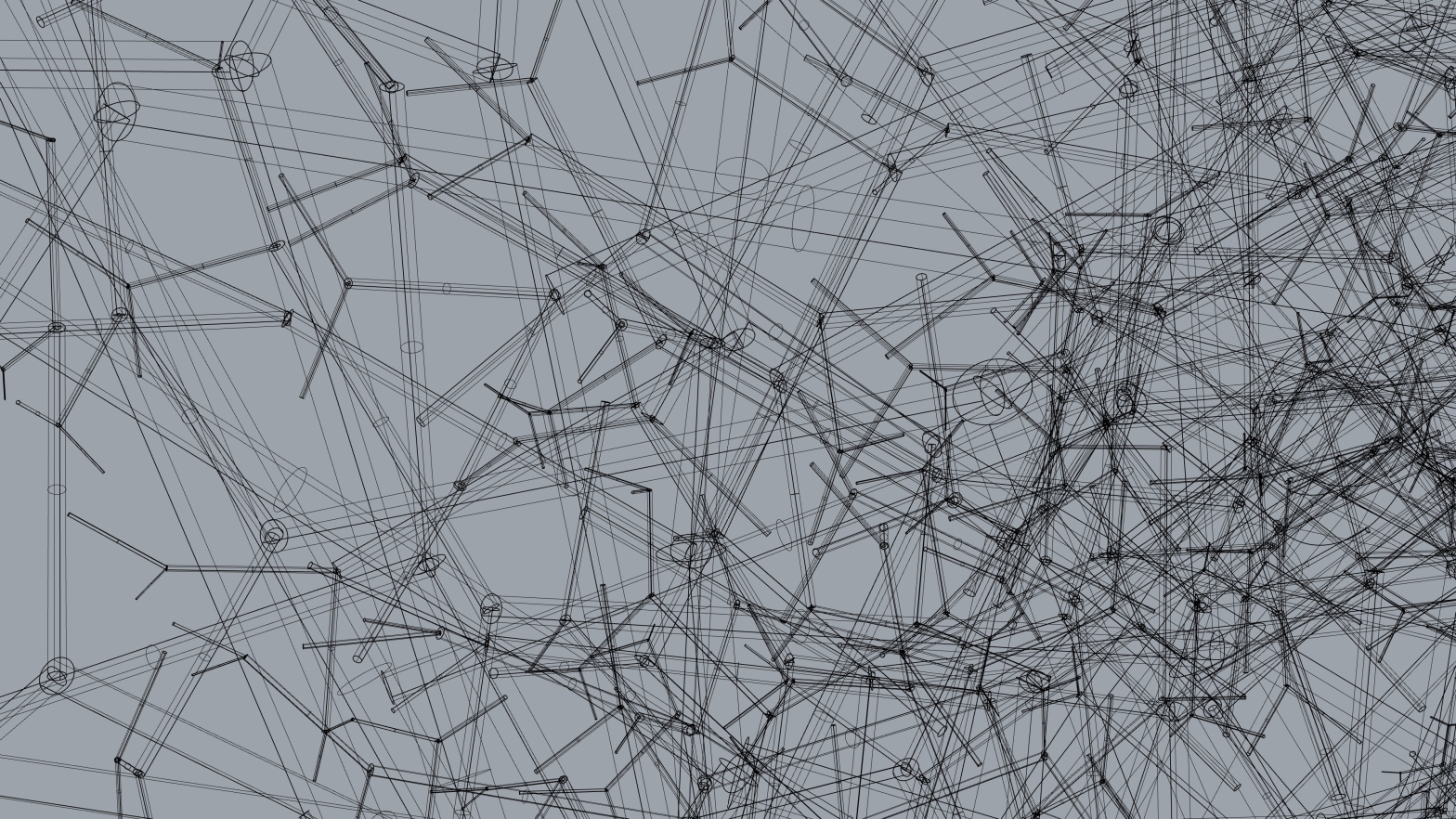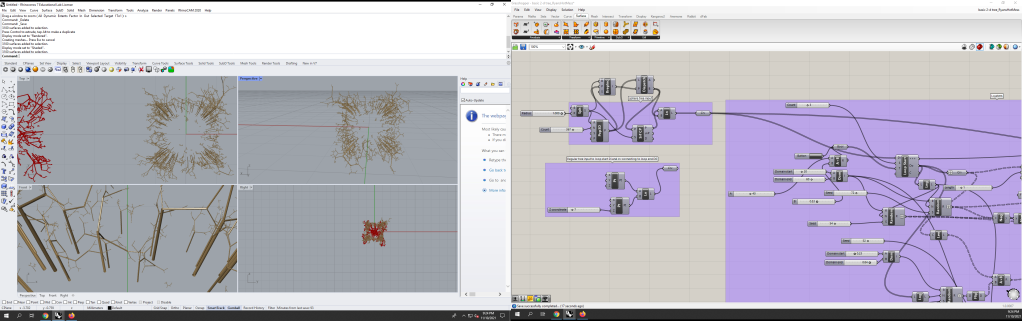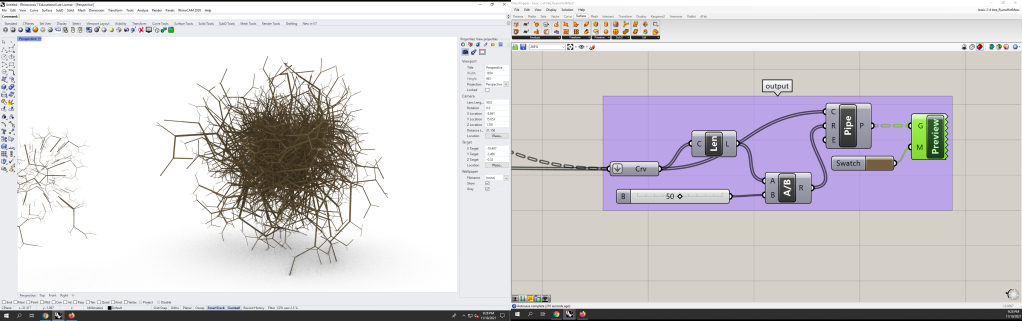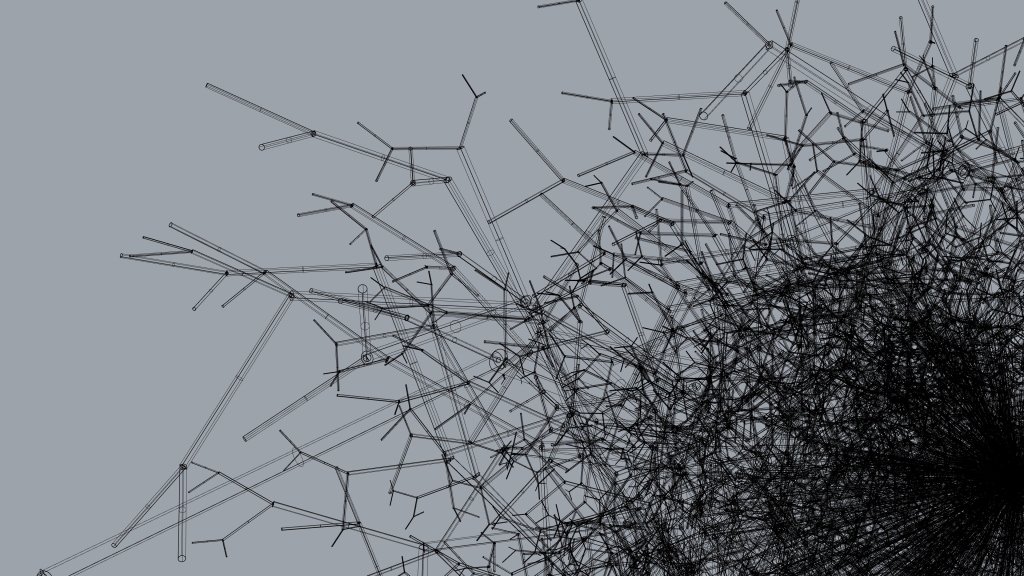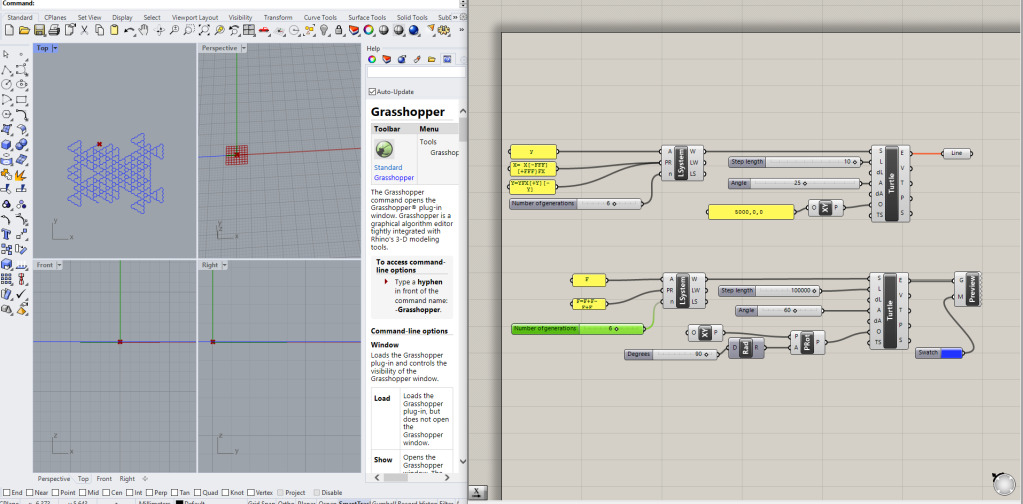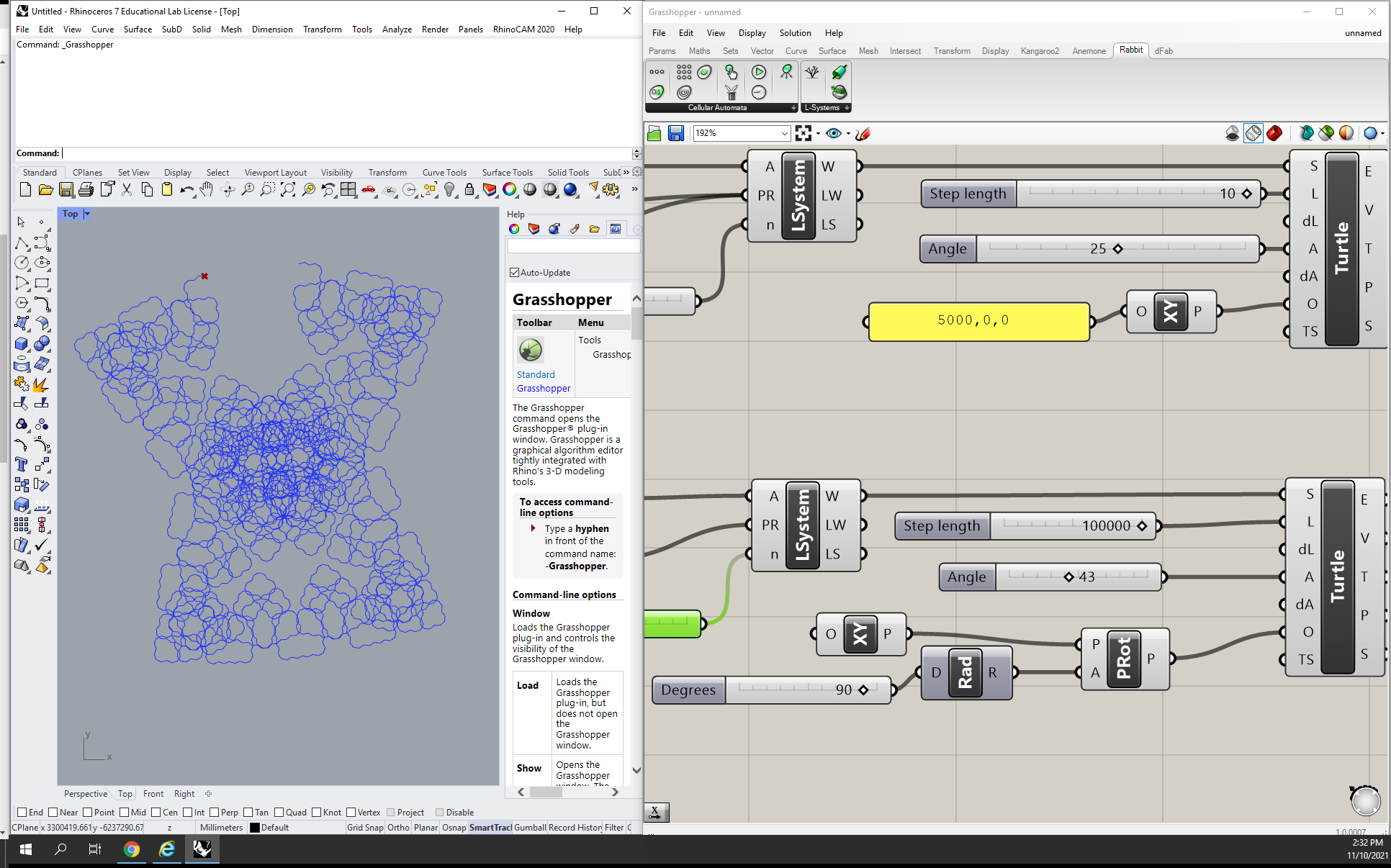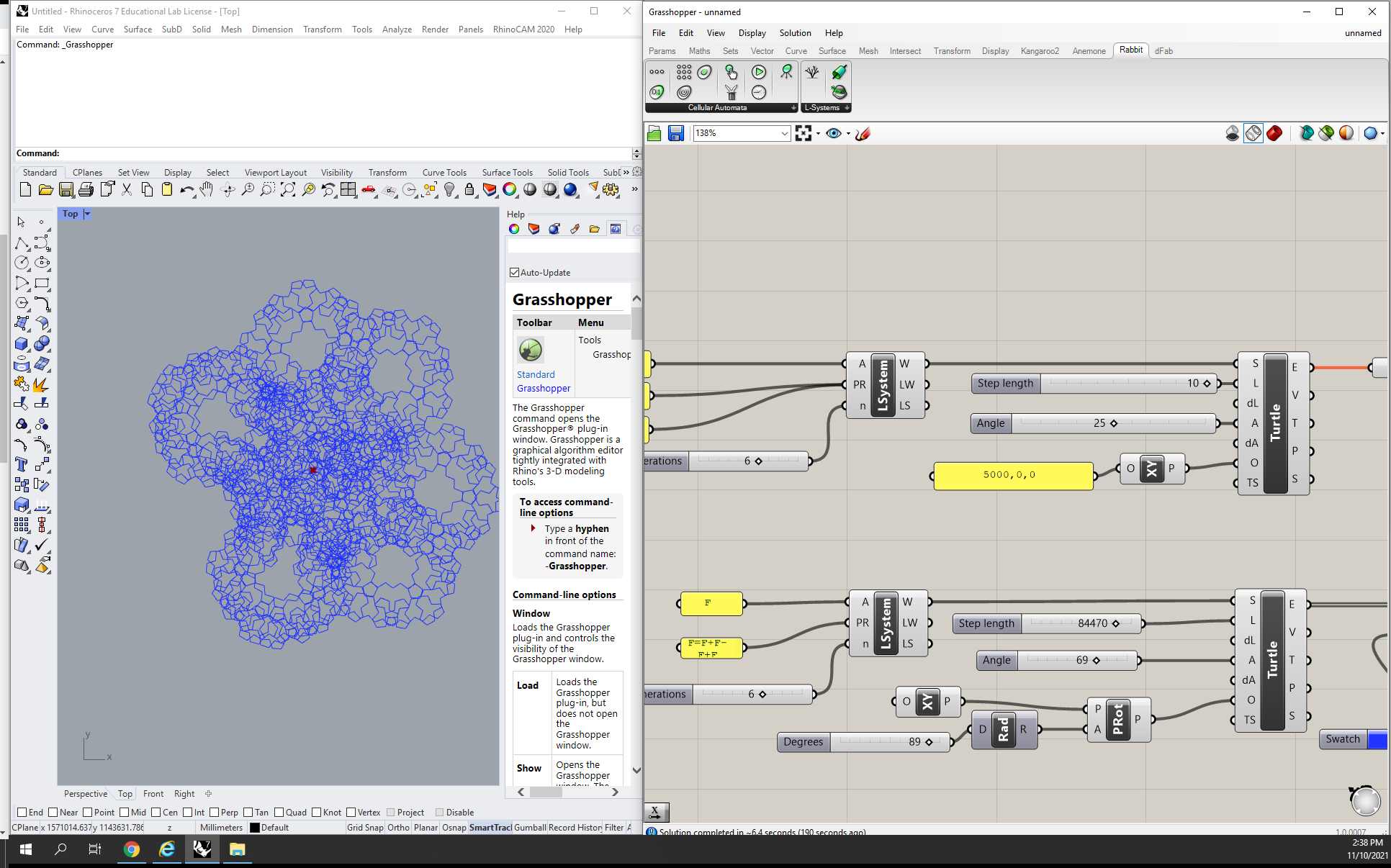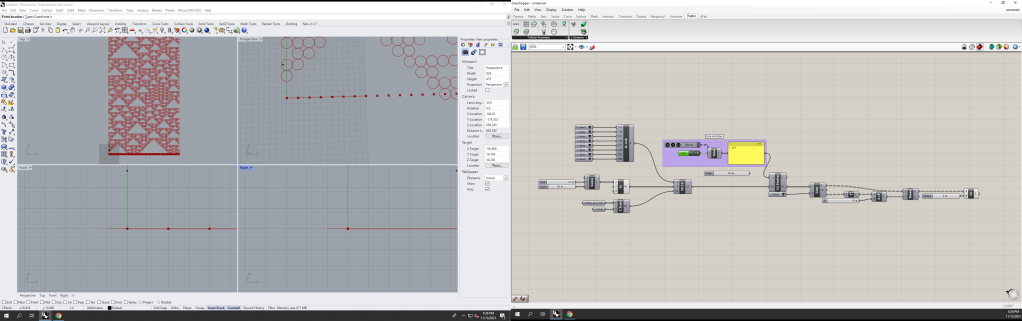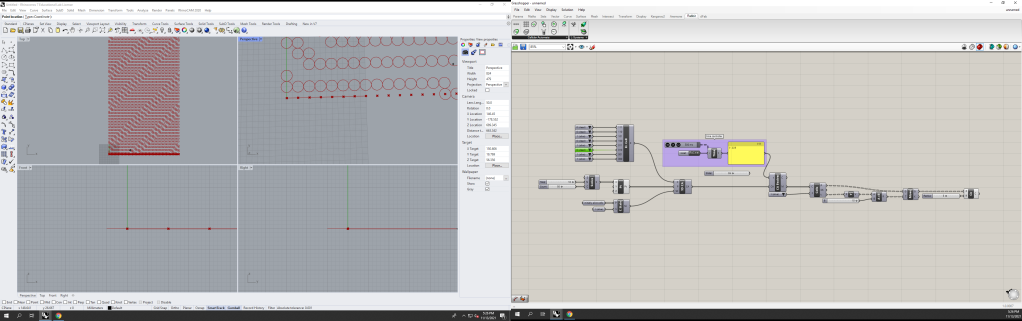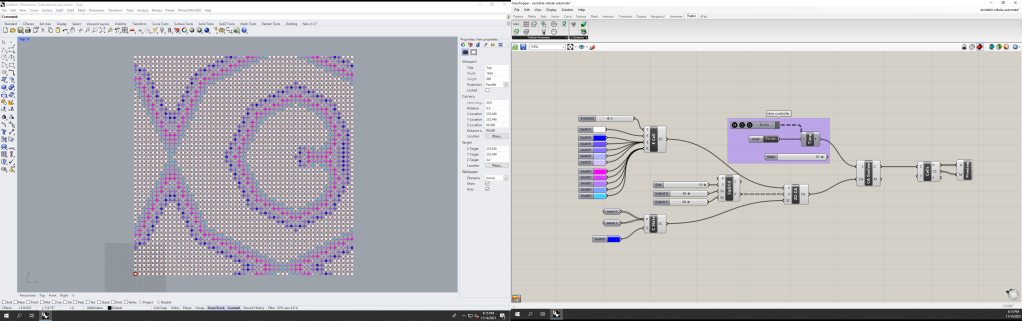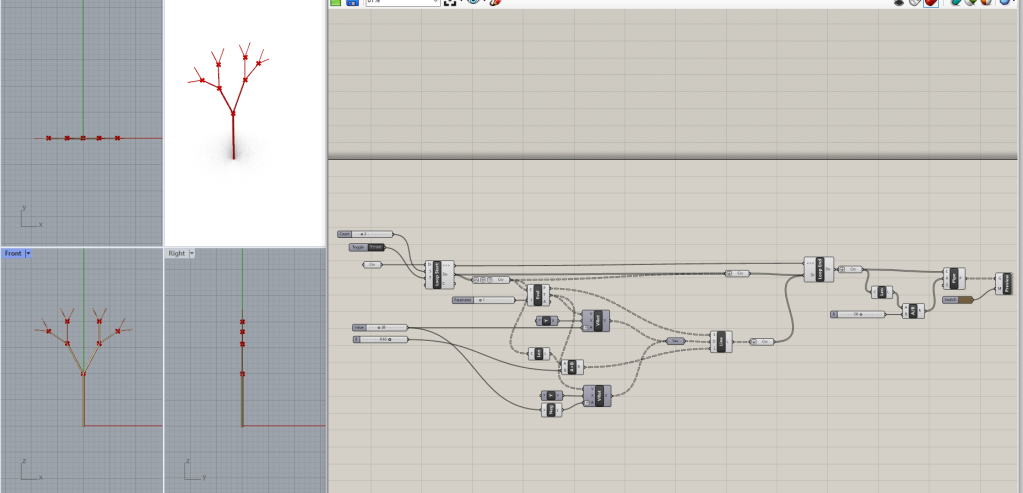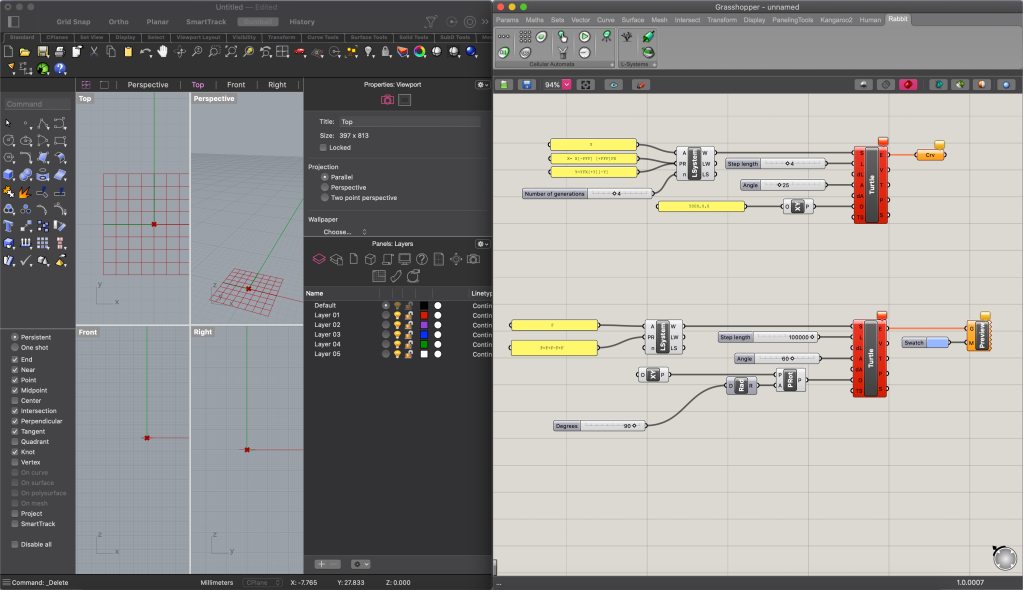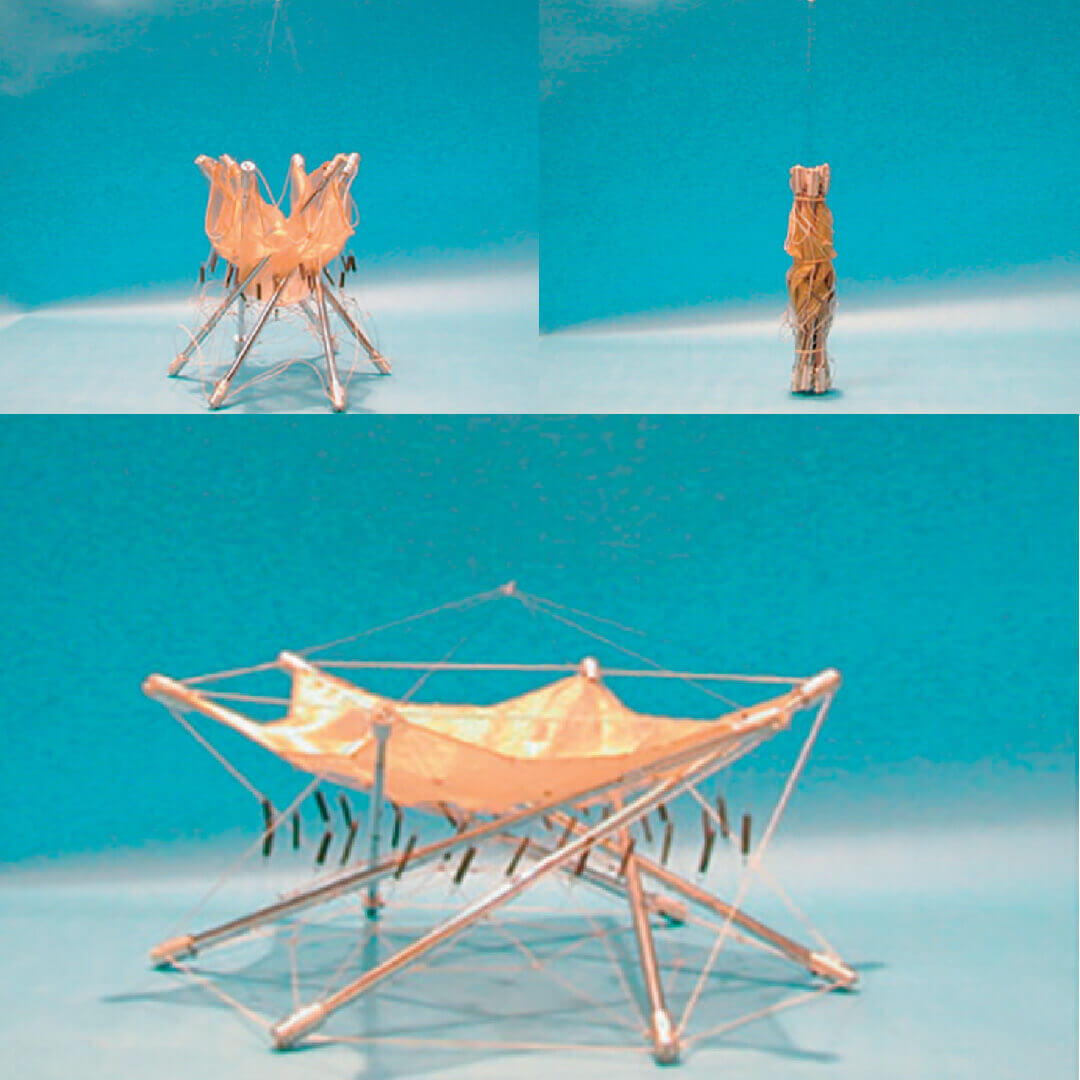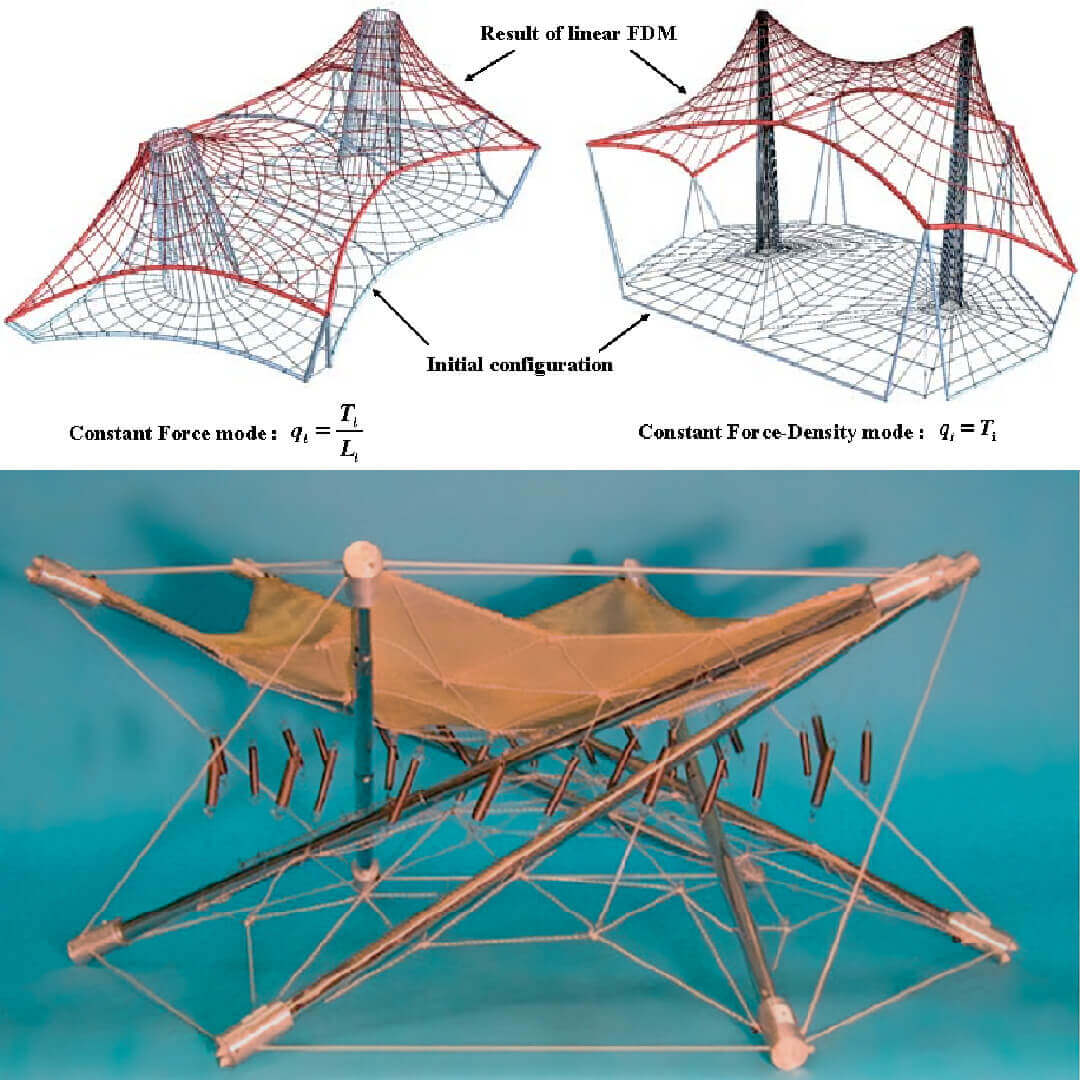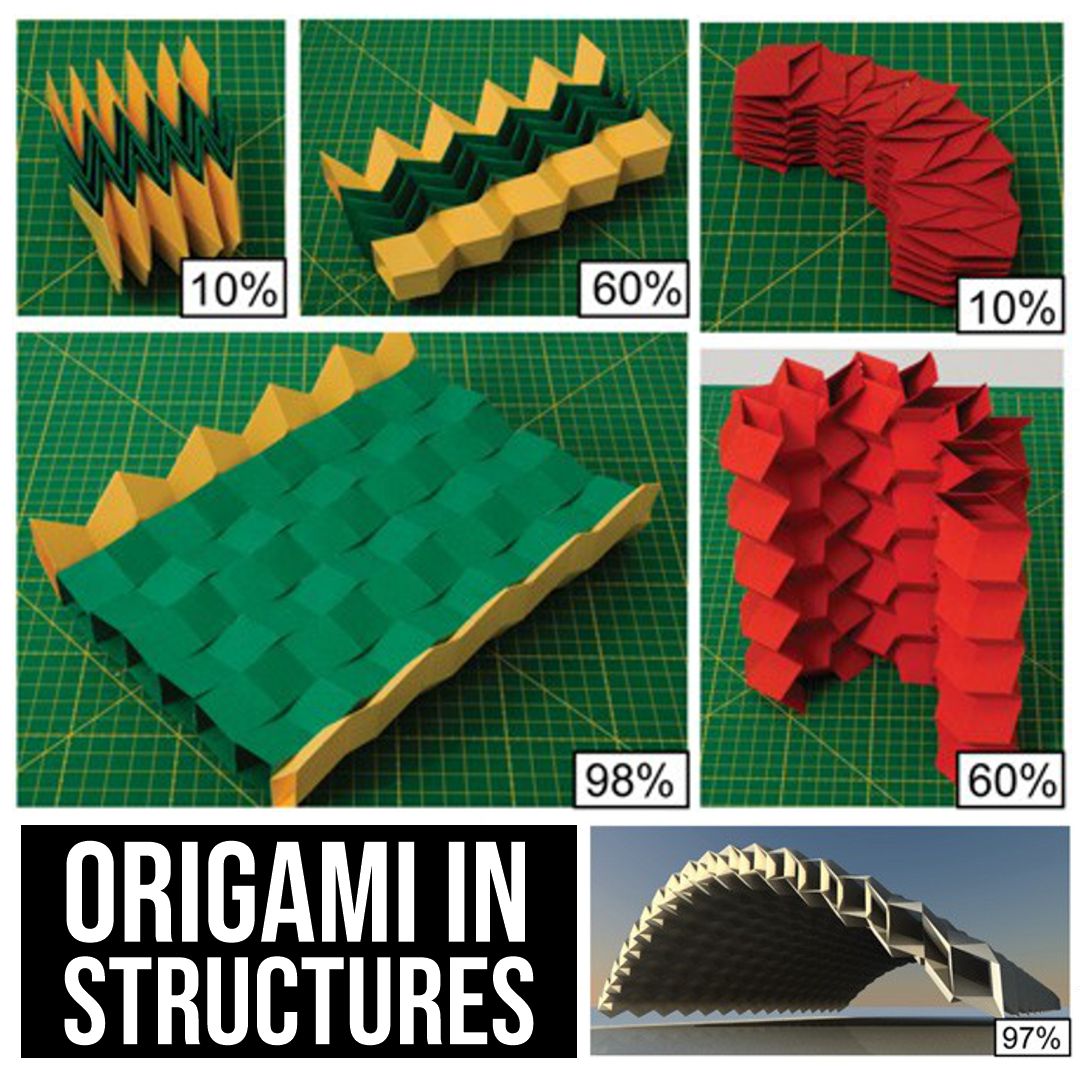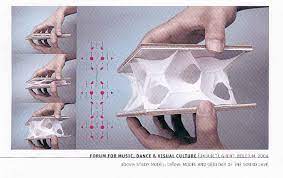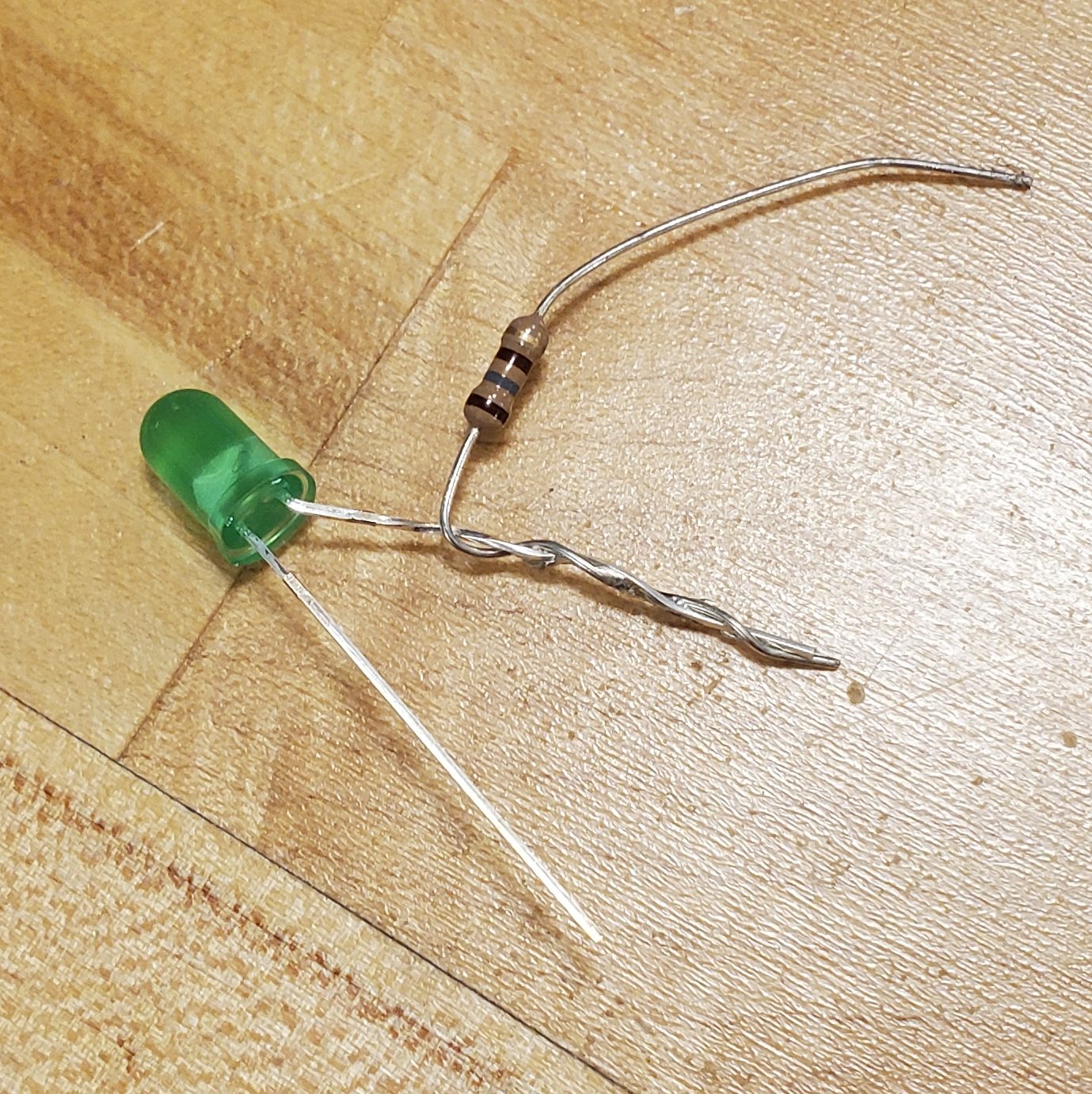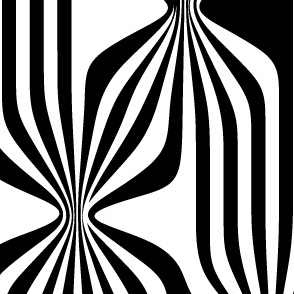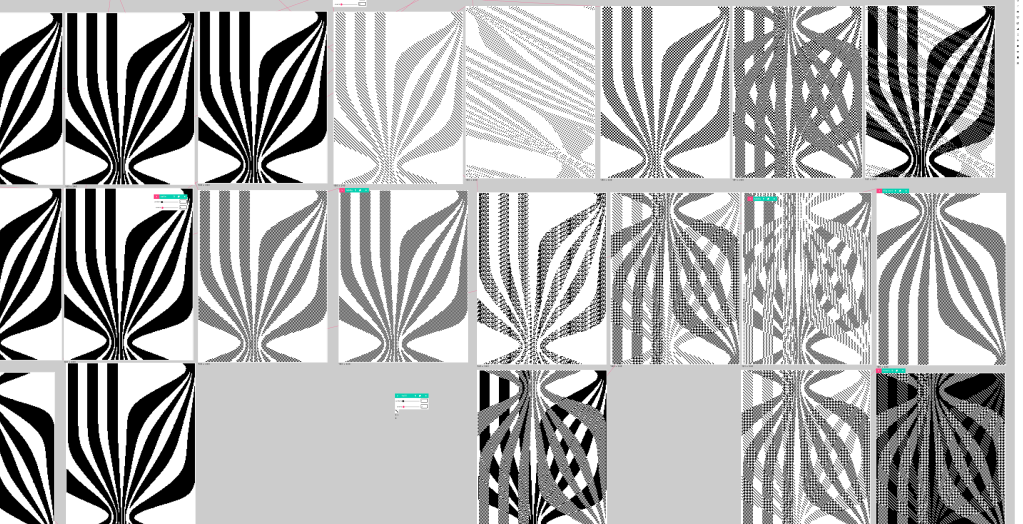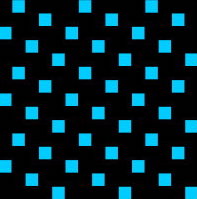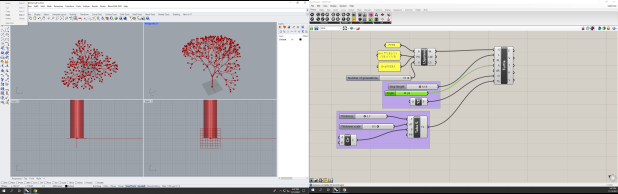
After experimenting with multiple scripts, Julian and I decided the Rabbit plug-in L-System tree was our best bet and decided to start experimenting with it.

We first tried to replicate the tumbleweed structure we made in the hand-built L-system by centering the planes, normal to the surface with the help of Ryan, around a sphere and found this form incredibly intriguing.

We decided we really enjoyed the sphere but wanted to connect the individual trees together at the base. We had the thought of using Julian’s Shortest Walk script and having the first point of this script start on the final point of the Shortest Walk, and this is where everything went wrong.
Due to heightened frustration and franticness, there is a lack of documentation of this dark period in our project. We suffered through hours of the script working, then breaking, then crashing and/or freezing our computers.
We eventually gave up on the Shortest Walk script, but wanted a more interesting shape to center our plant around. After experimenting with a few shapes, we decided on a torus. We had a few more issues regarding starting points and plane orientation but eventually figured it out after playing with pop3d and dividing segments on the surface.

Then we could finally input data! We decided to measure internet access in 4 different cities across the U.S. and first output ordinary trees to ensure we had something at all. The angle of the branches represent the percentage of households in the city without access to internet and the height of the branches correlate to the relative mean household income within the city. Our 4 cities were Detroit, New York, San Jose, and Juneau.
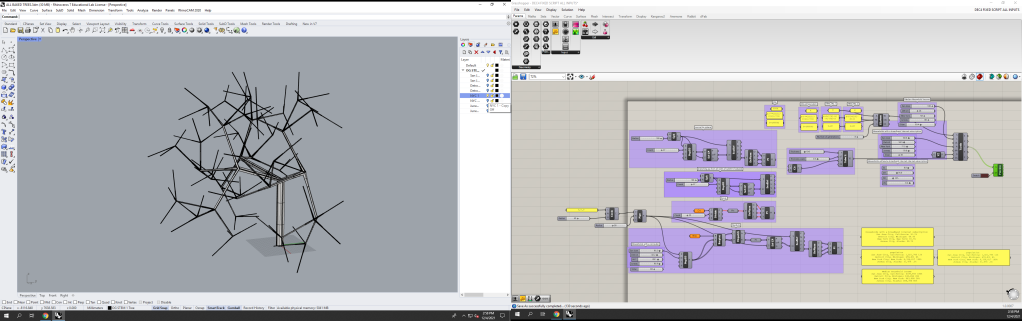


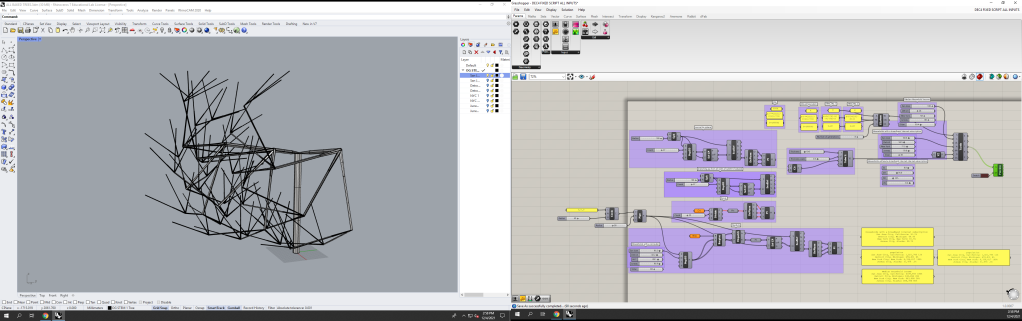
Then we started outputting them on the torus. Here, we included an input of % of households with a computer correlating to the number of trees branching off of the torus.



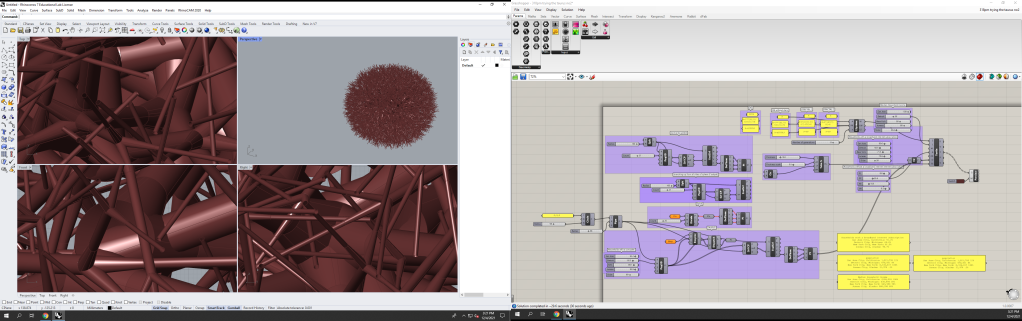
Finally, we also wanted to output different L-system fractals I had experimented with earlier, and input our data into the new form.




We also tried these on the torus but decided not to continue with this path!